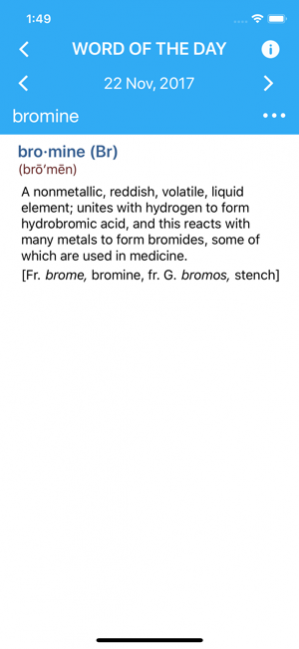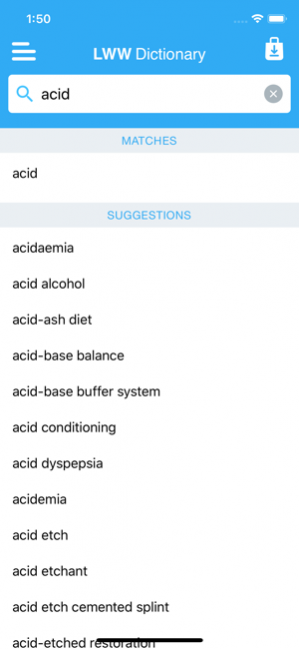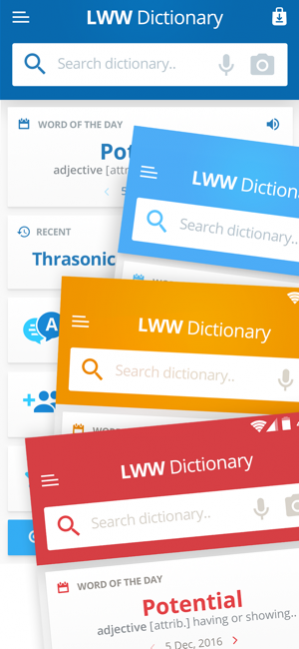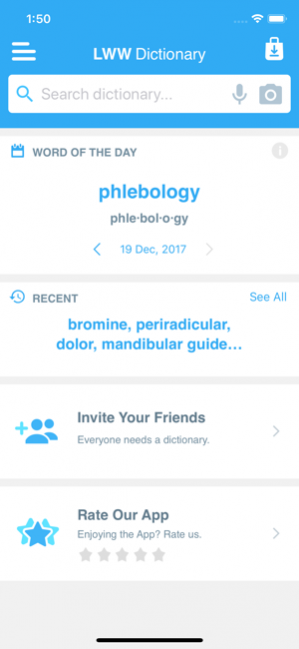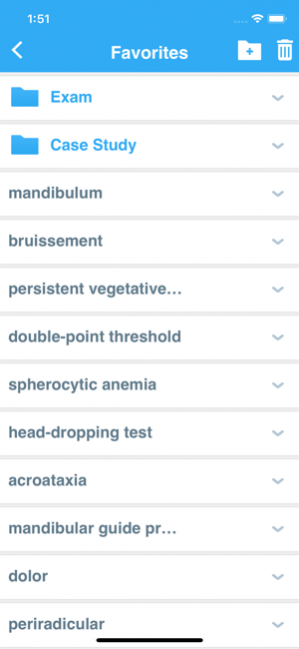Dental Professions Dictionary 10.0.11
Paid Version
Publisher Description
Stedman's Medical Dictionary for the Dental Professions contains more than 16,000 terms relevant to all dental professions. Download now!
Be it dentistry, dental assisting, or dental hygiene, Stedman's Medical Dictionary for the Dental Professions, Second Edition is the go-to resource for all students and professionals in the dental field. This dictionary contains definitions for nearly 16,000 terms relevant to all dental professions, including dentistry.
LATEST APP UPDАТES:
• Learn in style with any of the four colorful new themes – The colorful layout will turn your learning experience into an enjoyable routine. Customize your dictionary and benefit from the cheerful mood your favorite color brings you.
• Dive right into the intricacies of the language - With new and convenient Home page, sleeker and more intuitive visual layout, as well as innovations in the speed of searches, you can get to the desired entry faster than ever.
SEARCH TOOLS - quickly find words with the clear, functional, and easy-to-use interface.
Designed to provide the most comprehensive search experience, the dictionary combines several search tools to match or predict what are you looking for, including:
• Search autocomplete helps you find words quickly by displaying predictions as you type.
• Keyword lookup allows you to search within compound words and phrases.
• Camera search looks up words in the camera viewfinder and displays results in seconds.
• Voice search helps you find an entry when you don’t know how a word is spelled.
Looking for a specific word but don't know how it's spelled? We've got you covered with our automatic ‘Fuzzy filter’ to correct word spelling, as well as ‘Wild card’ ('*' or '?') to replace a letter or entire parts of a word.
LEARNING TOOLS - engaging features that help you further enhance your vocabulary. Designed to give you freedom to structure your studies, the dictionary combines several learning tools to help you be more organized, including:
• ‘Favorites’ that allow you to create custom folders with lists of words.
• Recent list which helps you to easily review looked-up words.
• Swipe-to-delete functionality in the Recent and Favorites menus.
• Word-of-the-day option to teach you a new word every day.
Feel excited by the new word or definition you just learned? Share your discovery with friends on social media, email or any other option available on your device.
Jul 14, 2018 Version 10.0.11
This app has been updated by Apple to use the latest Apple signing certificate.
• Four new colorful themes.
• Delete and sort entries with Favorites/Recent list.
• General bug fixes and improvements.
About Dental Professions Dictionary
Dental Professions Dictionary is a paid app for iOS published in the Health & Nutrition list of apps, part of Home & Hobby.
The company that develops Dental Professions Dictionary is MobiSystems, Inc.. The latest version released by its developer is 10.0.11.
To install Dental Professions Dictionary on your iOS device, just click the green Continue To App button above to start the installation process. The app is listed on our website since 2018-07-14 and was downloaded 7 times. We have already checked if the download link is safe, however for your own protection we recommend that you scan the downloaded app with your antivirus. Your antivirus may detect the Dental Professions Dictionary as malware if the download link is broken.
How to install Dental Professions Dictionary on your iOS device:
- Click on the Continue To App button on our website. This will redirect you to the App Store.
- Once the Dental Professions Dictionary is shown in the iTunes listing of your iOS device, you can start its download and installation. Tap on the GET button to the right of the app to start downloading it.
- If you are not logged-in the iOS appstore app, you'll be prompted for your your Apple ID and/or password.
- After Dental Professions Dictionary is downloaded, you'll see an INSTALL button to the right. Tap on it to start the actual installation of the iOS app.
- Once installation is finished you can tap on the OPEN button to start it. Its icon will also be added to your device home screen.